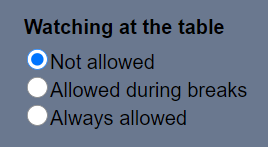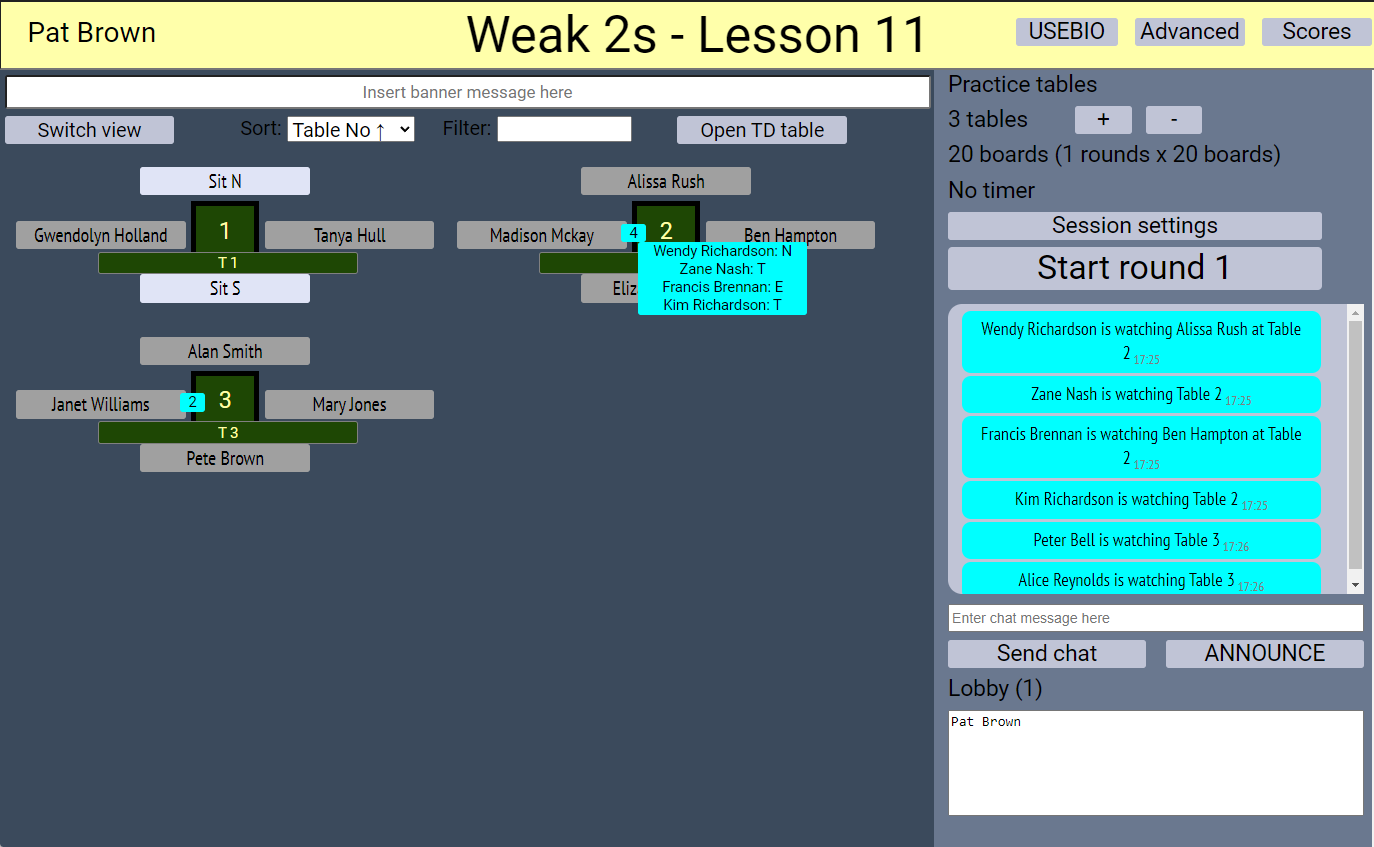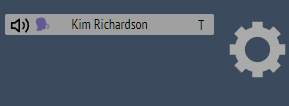Watching at the table
This guide is for those who have already seen Running an event. After you have looked here, at this chapter, we recommend that you look at these chapters:
Optionally, RealBridge allows other people to join the table to watch or to talk to the players.
Enabling and disabling watching
This is controlled by a setting in the Advanced menu, on the General tab
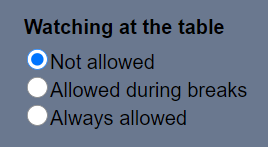
This setting can be changed at any time by the director.
The options are:
- Not allowed (default).
- Allowed during breaks.
- Always allowed.
What does “Allowed during breaks” mean?
This means that people can join a table to watch/talk only when there are no boards in play at this table. That is:
- Before the session starts.
- After the table has finished its boards for a round (even if there are other tables still playing the boards).
- When (in a teams session) EW have returned to the team’s table after both tables have finished.
- At the end of the session.
When the next round starts, if it is set to Allowed during breaks, anyone watching is automatically moved back to the lobby.
Note: In a teams event, if one table in the match has finished the round but the other is still playing, you can join the table that has finished.
Joining a table to watch
There are two ways to join a table to watch:
- To see all four hands: click the centre of the table.
- To see just one hand, from one player’s point of view: click the player’s name when they are seated at the table. You must wait for them to sit first – if you click on an empty seat, you will join the table as a player.
What audio and video is available when watching?
- Everyone can hear and talk to everyone else.
- People watching can see the video of the players.
- The people watching are not shown in video.
From the lobby, a player or director sees
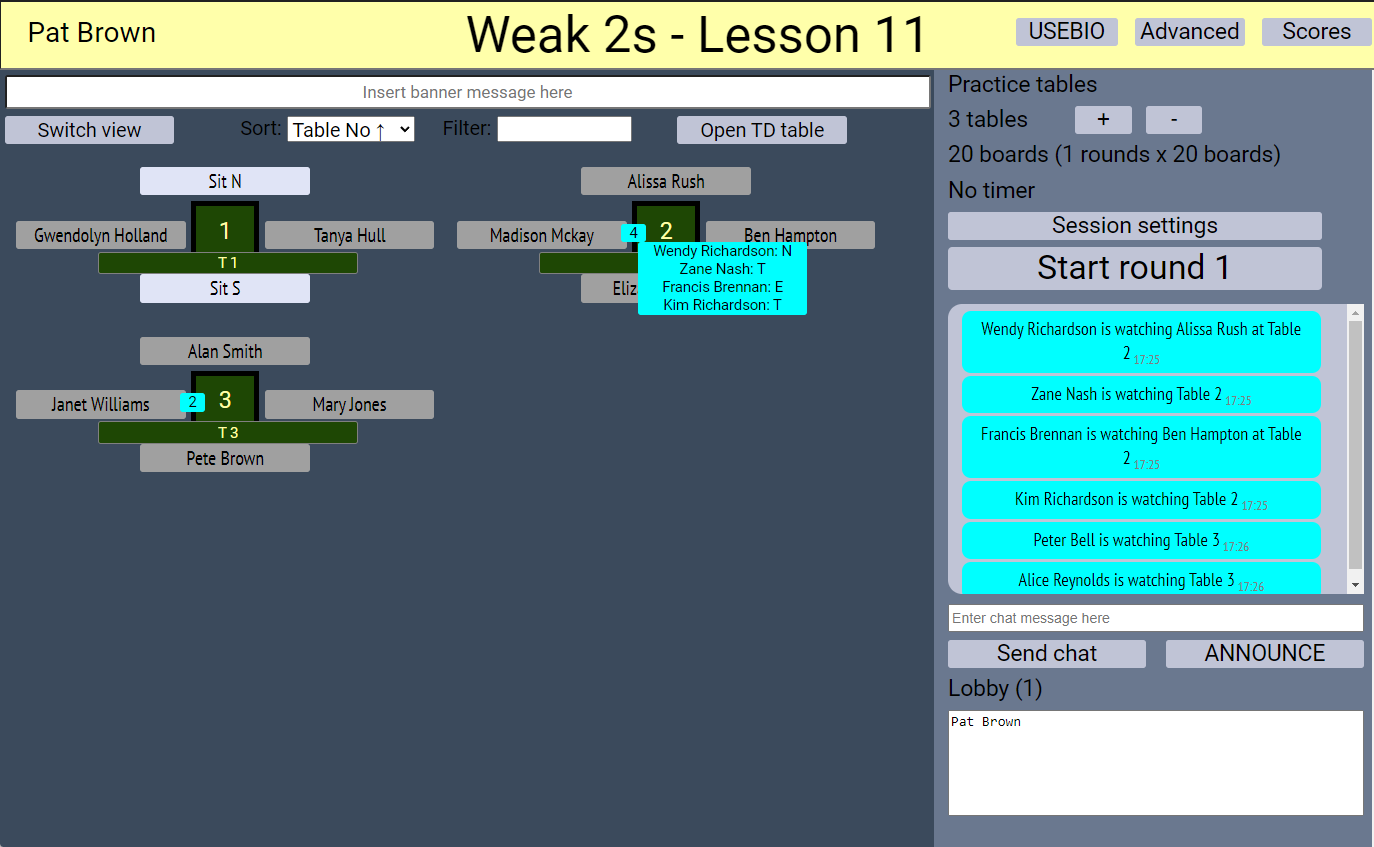
- A number in turquoise over the table shows the number of people who are watching at the table.
- If you hover over the number, it shows who is watching, and who they are watching: N, E, S, W, or T for the whole table (or the equivalent in the language you are using).
- The chat window has notifications of who has just joined and started watching at a table.
At the table, the display of watchers

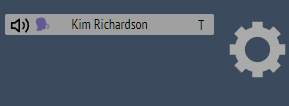
- Next to the settings button, is a list of people who are watching.
- For each of them, there is a volume control, like there is for players. This only affects what is heard.
- If a person is speaking, a talking head icon appears next to their name.
- If a person is watching, from their point of view, their own name is at the top of the list.
- Next to any name are the RealBridge standard media controls.
Directors and watching
- A director or deputy director, can click a player’s name to watch that player.
- Clicking the centre of the table will take the director to the table in the director’s seat, as normal.
How does this affect the TD table?
- The watching mechanism to join the TD table: either click the centre of the table, or click the name of someone who is already there.
- If there are more than 4 directors, this allows up to eight directors to be in audio contact.
- Note that players cannot go to the TD table, ever. In fact, they can’t see the TD table.
How a director can remove someone who is watching at a table
To remove someone who is watching: go to Advanced, Players tab, Remove player from table
They will be moved back to the lobby.
How is this different to the kibitz server?
Very different! This new feature is mainly for:
- Teaching and coaching – to have a Practice table with more than four players at a table, so that the extra players can watch, listen, and swap seats with players.
- Events where there are more than four players to a team, or a non-playing captain. If watching is enabled during breaks, this allows non-playing team-members to join their teammates at the end of each round. Similarly, for teams-of-eight, the players from one table may visit their teammates at another table.
- Social bridge where security is not a concern. You might choose to allow watching for friends or for other members of the club.
- Training directors: one person can join a table as the director, whilst others join as watchers.
The kibitz server is for:
- Deferred kibitzing, which prevents a kibitzer seeing a board until it has been played at every table.
- Video commentary (with multiple commentators at the same time).
- Kibitzer chat and discussion.