MiniBridge is a great way to get newcomers started. The rules are easy! In this version of RealBridge, we've brought to you the most common way to play MiniBridge, with some bonus features.
There are many exciting features available to teachers while playing MiniBridge on RealBridge. Teachers can:
When players sit at a table, they will be able to chat with each other before the round starts. Teachers can join any table to speak to students. Once a board is dealt, students will be able to start playing.

Once players have decided who will be the declarer, they can select a contract from the bidding box. The contracts available to them are completely editable.

The opposition can then choose to double the contract or lead to begin card play. Players are able to toggle to a distribution view where they can see the distribution of all cards in other players' hands.

See Club Owner/TD/Teacher training for the latest training sessions.
See Teacher Resources for useful teaching resources.
In RealBridge’s implementation of MiniBridge, you set up the game like a normal bridge session, except that you tick a box for MiniBridge. Then you are presented with a range of options, which let you set up the game exactly how you want it. You can specify:
The set of contracts that are allowed. This gives you the flexibility to start simple and work up towards the full set of bridge contracts. For example, with a very new set of players you might just specify one of a suit and 1NT. Then as the players progress you might add the game contracts, then the slams, and perhaps eventually the full set of bridge contracts.
|
(1C-1N) |
(1C-1N, 3N, 4H-4S, 5C-5D) |
Whether declarer sees dummy before choosing the contract, or just sees dummy’s shape.
|
Declarer can see dummy's shape |
Declarer can see dummy's hand |
Whether doubles are allowed. Doubles are fun, especially for younger players, but you might not want to introduce those straight away.
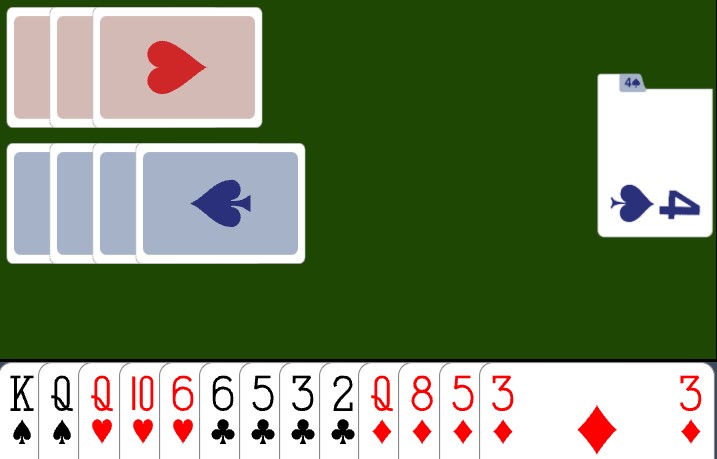 Leader cannot double Leader cannot double |
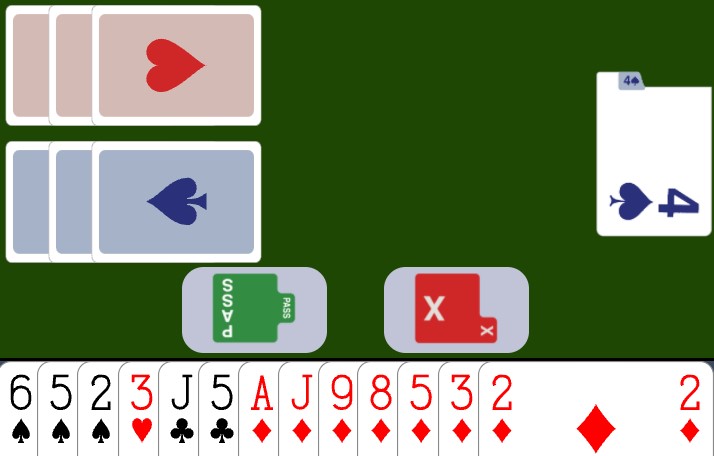 Leader can double Leader can double |
Whether the opening leader sees dummy before leading, or just sees dummy’s shape.
|
Leader cannot see dummy |
Leader can see dummy's shape |
Leader can see dummy's hand |
Whether to include the Distribution View.
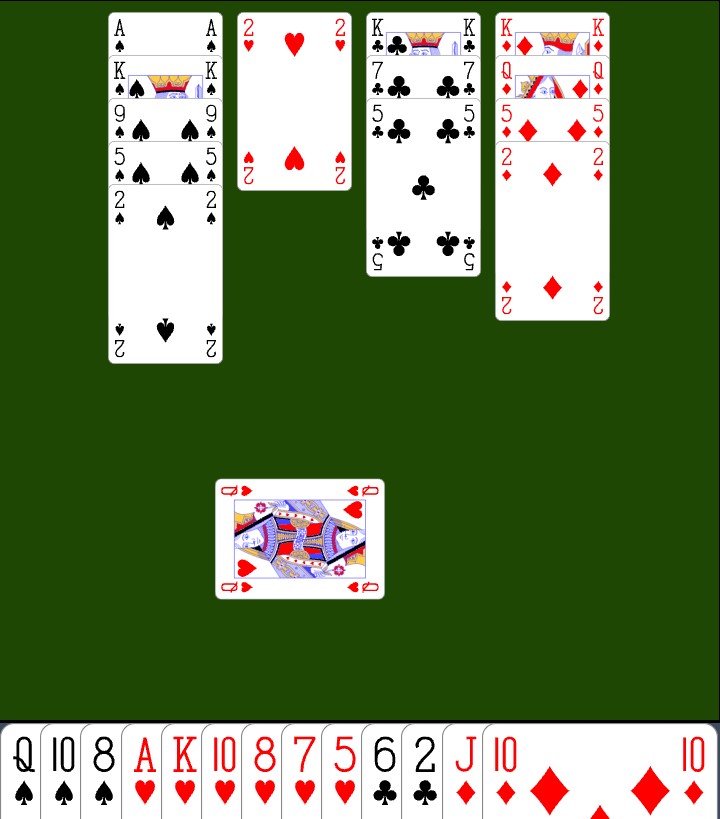 Player cannot toggle to distribution view Player cannot toggle to distribution view |
  Player can toggle to distribution view |
Some entertaining special effects, like showering the table in fireworks when you make a contract (for the defenders, when they defeat a contract).