This guide is for those who have already seen Running an event. After you have looked here, at this chapter, we recommend that you look at these chapters:
Revised 10 April 2025
The Board Report allows a director to see the timing of each action on a single board, and the total time taken by each player on that board. It is useful for directors in determining:
The Time Usage Report allows a director to see how much time each player spent on each board in a session, and the total time used in the session or in a round. It is useful for directors in determining:
You can generate a Board Report from two places:
To use this feature, you must be logged in as a director.
To generate a board report, click the ![]() button. This copies the Board Report to the clipboard. You will see this message:
button. This copies the Board Report to the clipboard. You will see this message:
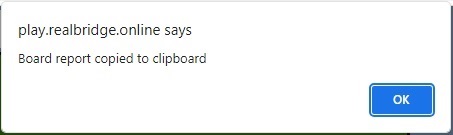
To view the report, open Notepad or any other text editor (or Excel or Word), and paste the report there.
The report uses fixed-width columns. In a text editor the report should appear correctly formatted in columns. In Word or another word-processor, change the font to a fixed-width typeface like Courier. In Excel, use Excel's "Text to Columns" feature.
| Using standard alerts | Using self-alerts |
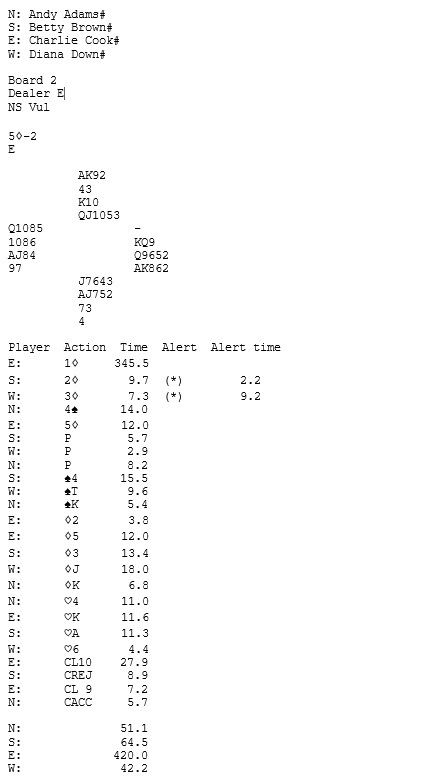 |
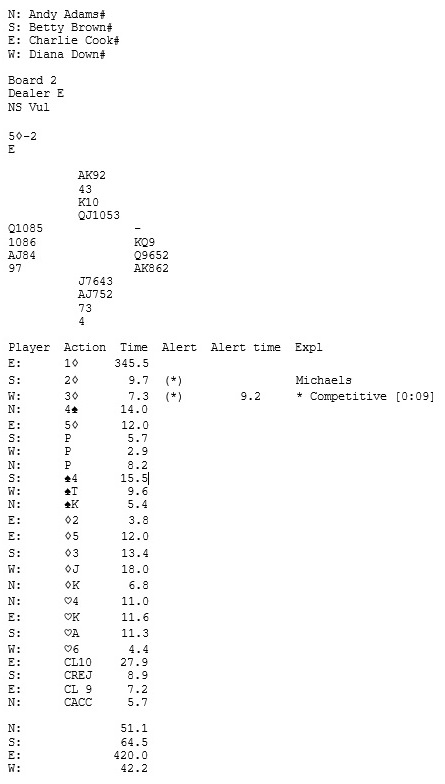 |
A Board Report has four parts:
The report shows the time taken for each of these actions:
Each line represents a single action. It has up to six columns. The columns are:
| Column | Contents when using normal alerts | Contents when using self-alerts |
| Player | Player who took the action | Same |
| Action | The bid, play, undo request, claim, etc. See below for a list of things that can appear in this column. | Same |
| Time | Time taken in seconds. This is the time that elapsed between the previous action and this one. (For the first action on the board, it is the time elapsed since the cards became visible.) | Same |
| Alert | If a bid was alerted, contains "(*)". | If a bid was alerted or had an explanation added, contains "(*)". |
| Alert time | If a bid was alerted, the time elapsed from the bid to the alert. | If a bid was alerted or had an explanation added, the time elapsed from the bid to the alert or the explanation. If this is blank, it means that the alert or the first explanation was made with the bid. |
| Expl | Not present | If a bid had an explanation added, the text of the explanation. This is the same as what you would see at the table, or in the results window if you clicked on the bid. If some or all of the explanation was added after the bid, this shows the time when each part was added (relative to when the bid was made). |
The action can be one of the following:
| Action | Meaning |
| A bid | |
| A play | |
| UNDO | Request for an undo |
| UACC | Undo accepted |
| UREJ | Undo rejected |
| CL number | Claim a number of tricks. The number shown is the claimed total for the declaring side. eg Declarer has made 8 tricks, the defence has made 1 trick, and a defender now claims 2 more. The text will be "CL10". |
| CACC | Claim accepted |
| CREJ | Claim rejected |
| DE | Director ended the deal |
| UPLY | Undo all the play (by the director) |
| UALL | Undo the bidding and play (by the director) |
Alerts when using normal alerts
If the session uses normal alerts, the Alert column shows whether the bidder's partner alerted the bid.
The Alert time shows the time that elapsed from the bid to the alert.
Self-alerts and self-explanations
If the session uses self-alerts, the Alert column shows whether the bidder either alerted the bid or added an explanation.
The Alert time shows the time that elapsed from the bid to the alert or explanation.
If the bid was initially alerted, and explained later, it shows the time of the initial alert.
If the bid was initially explained, then a further explanation was added later, it shows the time of the first explanation.
To see when each part of the explanation was added, see the Expl column.
Timings following an alerted or self-explained call
The time shown for next player's action is calculated from the time of the bid, not from the time of the alert. In the examples above, North's 4♠ was bid 14 seconds after West's 3♢.
Acceptance/rejection of claims and undo requests
After an undo request during the bidding, or an undo request by declarer during the play, or after any claim: two players have to accept the claim or undo request.
If both players accept, the time shown is for the second acceptance.
If either player rejects, the report shows the time for the rejection. Even if the other player accepted first, this is not shown.
Actions by the director
If the director makes a bid or play on behalf of a player, the action is attributed to the player.
If the director undoes a single action, it is shown as "UNDO", with "DIR" as the player. There is no subsequent UACC or UREJ
If the director undoes all the play, it is shown as "UPLY", with "DIR" as the person who did it.
If the director undoes all the play, it is shown as "UALL", with "DIR" as the person who did it.
This section shows the total time used by each player.
Time is attributed to a player if either:
To get this report, click Advanced, then click the Load and export tab.
Click the Export time usage button.
Close the Advanced Director actions window.
In the lobby chat is a link to download the report. ONLY the Director will see this.
The report is a CSV file.
Use an application like Excel or Google Sheets to open the file.
The report can be formatted, sorted, filtered, aggregated or used in a pivot table.
Here is a simple report with minor formatting. This example is for a teams session; in a pairs session the first column is headed “Pair” instead of “Team”.
|
Team |
Versus |
Board |
Direction |
Player 1 |
Player 2 |
Opponent 1 |
Opponent 2 |
Start (UTC) |
End (UTC) |
Player 1 time (s) |
Player 2 time (s) |
Opponent 1 time (s) |
Opponent 2 time (s) |
Other time (s) |
|
1 |
3 |
1 |
NS |
Alice# |
Bob# |
Jane# |
Pat# |
09/11/2024 14:31 |
09/11/2024 14:31 |
0 |
0 |
0 |
0 |
0 |
|
1 |
3 |
1 |
EW |
Clare# |
Ed# |
Iris# |
Kim# |
09/11/2024 14:31 |
09/11/2024 14:33 |
7.7 |
2.1 |
86.9 |
2 |
5.2 |
|
1 |
3 |
2 |
NS |
Alice# |
Bob# |
Jane# |
Pat# |
09/11/2024 14:31 |
09/11/2024 14:31 |
0.7 |
2.6 |
12 |
2.3 |
1.5 |
|
1 |
3 |
2 |
EW |
Clare# |
Ed# |
Iris# |
Kim# |
09/11/2024 14:33 |
09/11/2024 14:33 |
2.1 |
1.7 |
1.1 |
1.5 |
4.7 |
Explanation of the columns:
|
Team or Pair |
Versus |
Board |
Direction |
Player 1 |
Player 2 |
Opponent 1 |
Opponent 2 |
Start (UTC) |
End (UTC) |
Player 1 time (s) |
Player 2 time (s) |
Opponent 1 time (s) |
Opponent 2 time (s) |
Other time (s) |
|
The team or pair number of Player 1 and Player 2 |
The opposing team or pair number |
Board number |
Which way Player 1 and Player 2 were sitting |
The name of Player 1, followed by any ID |
The name of Player 2, followed by any ID |
The name of Opponent 1, followed by any ID |
The name of opponent 1, followed by any ID |
The time the board started (delivered to the table) |
The time the board completed (last action) |
Amount of time, taken by Player 1, in seconds |
Amount of time taken by Player 2, in seconds |
Amount of time taken by Opponent 1, in seconds |
Amount of time taken by Opponent 2, in seconds |
Amounts of time where the Director attended to perform an Undo, skip the board, etc. |
Each row represents a board being played at one table, and shows the time taken for that board at that table. Each row appears twice: once with NS as the Team or Pair and EW as the opponents; and once with EW as the Team or Pair and NS as the opponents.
To view the time taken by a particular pair or team, filter on the Team or Pair column.
In a teams session, to view the time taken at a single table, filter on the Team column and the Direction column.