This guide is for those who have already seen Running an event. After you have looked here, at this chapter, we recommend that you look at these chapters:
Revised 8 April 2025
This feature can be used for:
Before the session starts, the Director or Teacher loads a PBN file containing the deals and commentary. This can be done either in Session settings or in Advanced.
The system displays information about what has been loaded.
Two examples: The first one has commentary. The second has results, imposed actions and PBN commentary.
Below are examples that show this funcationality via Session settings.
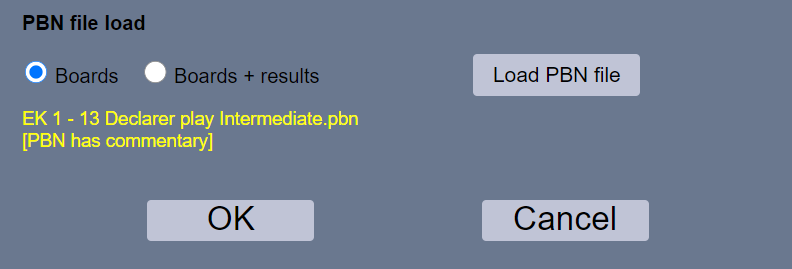
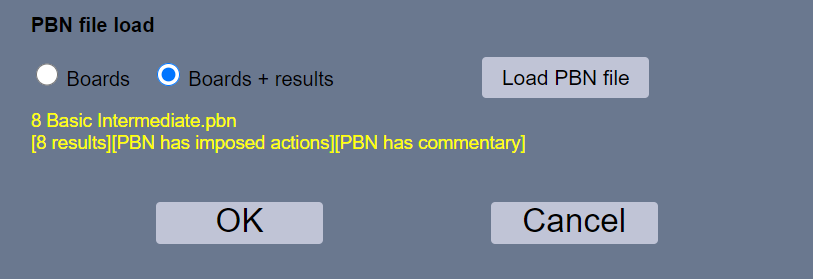
Advanced button, General tab, under Options, tick Show deal commentary
Only when a PBN file with deal commentary is loaded will you be able to see the checkbox for showing deal commentary.
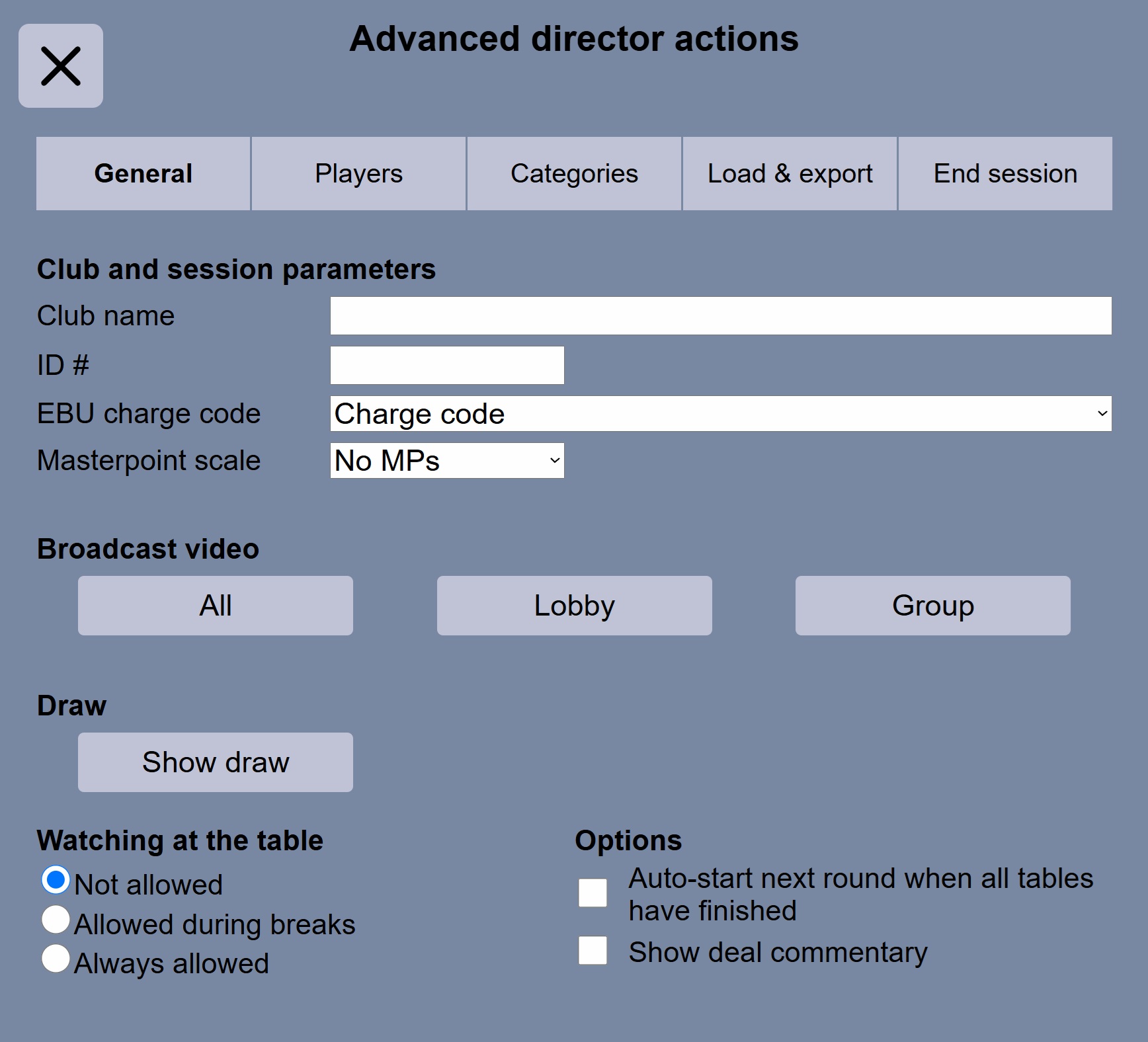
This can be switched on or off again at any time during the session. For example, it could be on all the time, so that the players see the commentary at the end of each hand. Alternatively, you might start with it switched off, then switch it on during a break or at the end of the session.
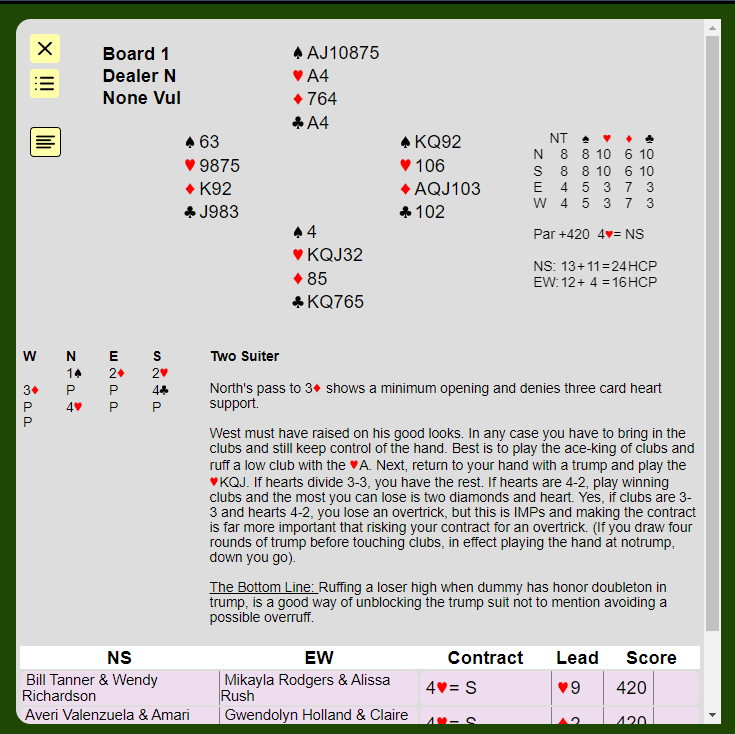
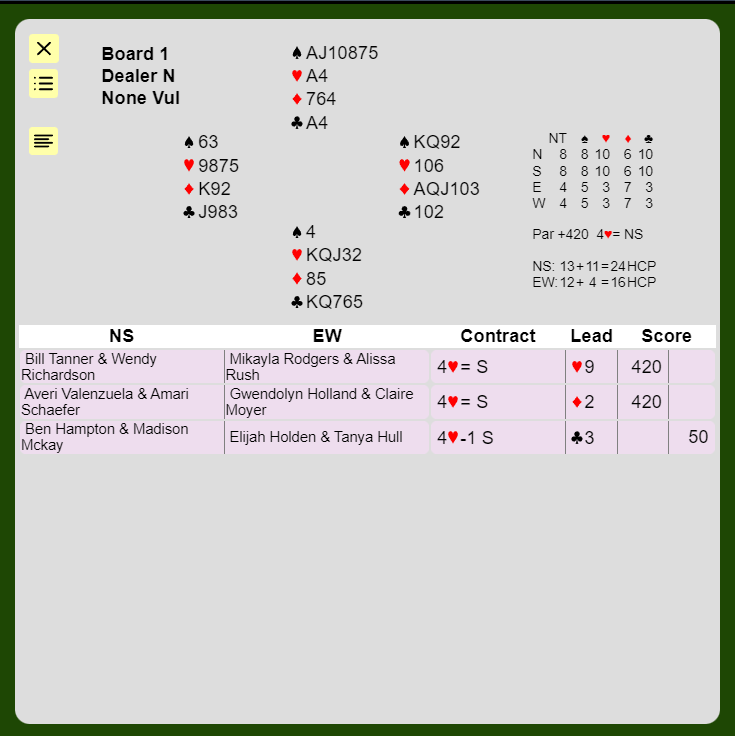
Button to display/hide commentary: clicking this will display the commentary.

The results will still appear below the commentary.
Clicking the button again will hide the commentary.
If there is no commentary, no button is displayed on the traveller.
There are 2 approaches:
If the deal appears more than once in the file, RealBridge only looks for commentary in the first instance of the deal. So, for example, if the PBN file has 3 results for Board 1, and the teacher wants to add commentary for a lesson, they should add the commentary to the first instance of the board.