changed 14 Feb 2023
RealBridge allows you to:
These features can be used by any player, watcher or director, on boards that you have played and on boards that other people have played. They are also available on the RealBridge kibitz server.
In the Scores window, navigate to the view of the bidding and play on a board that has already been played. You can do this by clicking on a result, either from a traveller or from a personal scorecard.
To view double-dummy analysis, click the DDS button, just above the Board, Contract and Declarer:
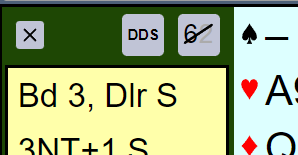
This enables double dummy analysis. It will remain enabled until you click the button a second time.
These three images show the cards at different stages during the play, with double-dummy analysis switched on:
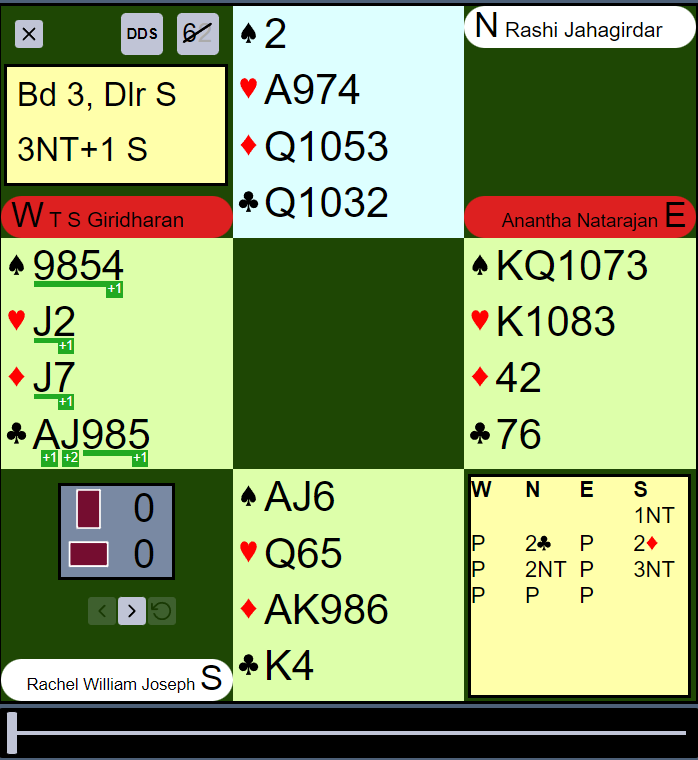 |
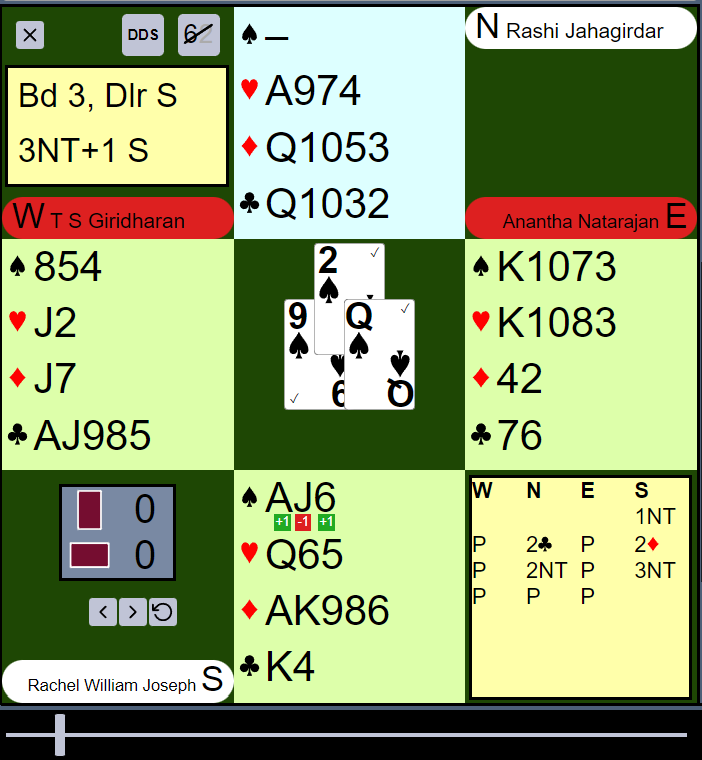 |
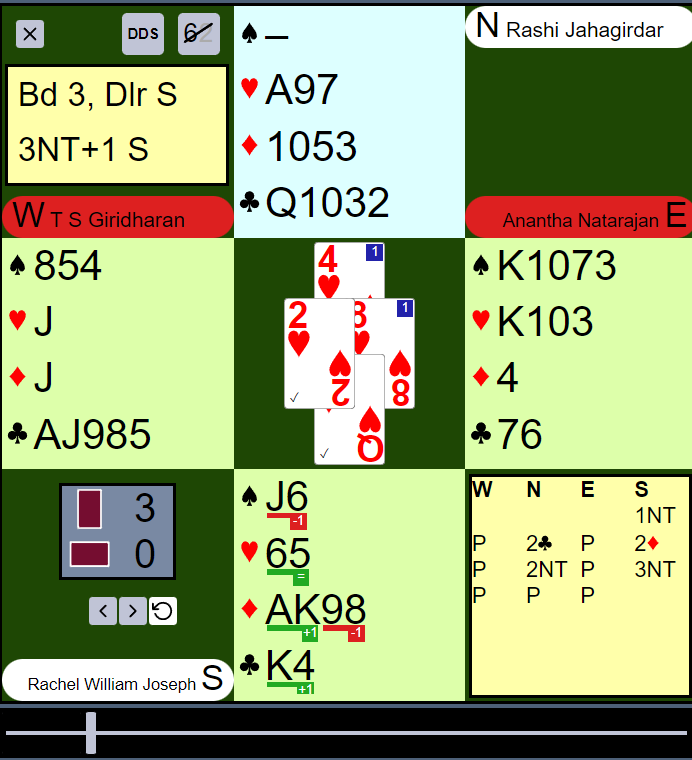 |
| Image 1: West on lead | Image 2: During a trick | Image 3: End of trick; South to lead to the next trick |
When reviewing a board:

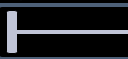

For the hand whose turn it is to play, the green and red numbers show how many tricks the contract will make, double dummy, if that card is played:
If several adjoining cards would yield the same result, they are underlined together.
As the replay progresses, the double dummy updates. The numbers always indicate the outcome of the contract from the point of view of declarer.
Examples:
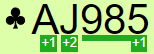
Leading any of ♣A 9 8 5 would result in 3NT+1 (10 tricks ). The ♣J would result in 3NT+2 (11 tricks).

Either ♠A or ♠6 would result in 3NT+1. ♠J results in 3NT-1.
For each card that has been played to the current trick, RealBridge shows whether playing that card cost any tricks. A tick in the corner of the card means that the card did not cost a trick. A blue number means that playing the card cost this number of tricks. These are from the point of view of the player who played the card.
 |
The blue square with the number 1 means that playing ♥4 cost a trick for the player who played it. |
 |
The small tick means that playing this card did not cost a trick - this was the best card (or equal best card) to play. |
At any point during replay of the deal, you can vary the line of play by clicking on the card that you want to play. After this, you can continue playing individual cards. The double dummy analysis shows the situation at this point in the new line of play.
For example, in Image 2 above, you can click any of South’s spades to play a spade to this trick, then continue to play the cards yourself. At each card, you will see the double-dummy analysis of the position at that point, and the double-dummy cost of each card that you have played.
You can use this method either to vary the play during the play, or to start with a different lead.
You can use the back arrow or the slider to move back through your revised line of play, either to try another line or to rejoin the line that was played at the table. You can also use the rewind button to go back to the beginning of play.
If the director has adjusted the score, so that the contract or trick total on the scorecard is no longer the same as what happened at the table, you can review the original play that occurred in the original contract before adjustment. To avoid confusion, you can’t use double-dummy analysis here, or try alternative lines of play, or play through the new contract assigned by the director. You can still do this using the “Explore and play any contract” functionality described below.
In the Scores window, navigate to the traveller (board scorecard).
The double-dummy matrix shows the number of tricks that can be made by each player in each strain (a specific suit, or notrumps). For example, here North can make 11 tricks in notrumps or 12 tricks in spades:

To explore the play in a particular strain, click on the number of tricks. You will see a diagram like the diagram for reviewing a played board, but with the declarer and strain that you selected. For example, if you clicked on the “12” for South playing in spades, you will see a diagram where South is declarer in a spade contract. Instead of a contract, you will see the expected number of tricks:
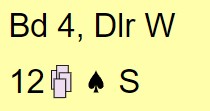
The controls are the same as when replaying an actual result.
The double-dummy analysis shows the result of a play relative to the expected number of tricks. In this example, it will be as through East was in 6♠.